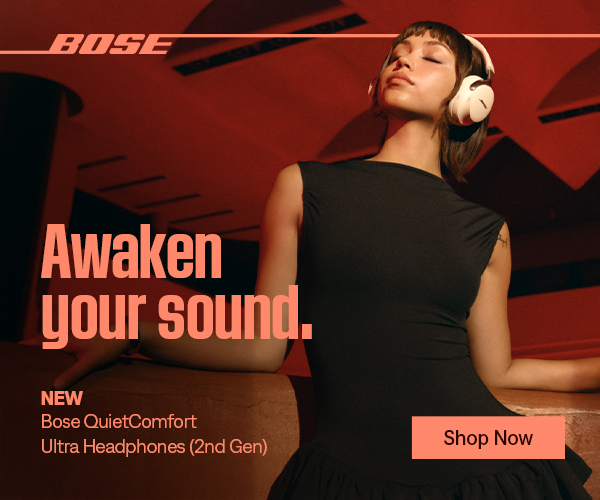INRhttps://bosestores.soundscape.store/bose/speaker-store-in-jaipur/speaker-store-in-metropolitan-mall/the-bose-store-in-metropolitan-mall-jaipur--cda9d024-120b-4921-a8c9-61aaf11fc44e/home
INRhttps://bosestores.soundscape.store/bose/speaker-store-in-jaipur/speaker-store-in-metropolitan-mall/the-bose-store-in-metropolitan-mall-jaipur--cda9d024-120b-4921-a8c9-61aaf11fc44e/homeThe Bose Store, Malviya Nagar, jaipur
Speaker, Headphone and Home Theatre Store in Malviya Nagar, Jaipur, Rajasthan
Shop No 109 A, First Floor, Block B, World Trade Park, JLN Marg, Nearby Park Avenue, Malviya Nagar, jaipur, rajasthan - 302017
Fill this form & get exclusive offers!
Category
Products
Reviews
Videos




Gallery
About BOSE
Payment Methods
Services
Tags
FAQ
If Google Assistant is your voice assistant of choice, Chromecast built-in will be automatically enabled for your Bose smart speaker or soundbar because you’ve accepted Google’s Terms of Service. If you use Amazon Alexa as your VPA, or you don’t use a voice assistant to control your Bose smart device, you can enable Chromecast built-in via the following steps:
1. Open the Bose Music app on your mobile device
2. Tap on the picture of your smart device to enter Device settings
3. Tap the Settings icon (upper right-hand corner)
4. Tap Chromecast built-in
5. Tap the Chromecast toggle button to the “on” position
6. On the next screen, tap Accept and Continue to agree to Google’s Terms of Service
To enable Voice Casting of your audio content, follow these additional steps:
7. On the next screen, tap Set It Up to begin enabling Voice Casting
8. Follow the steps in the Google Assistant app to complete setup of Voice Casting
Yes. Chromecast built-in is available on all Bose smart speakers and soundbars. If you already own a Bose smart speaker or soundbar, your device will receive an automatic update over your home’s Wi-Fi network to support Chromecast built-in as a streaming option.
You can use Chromecast built-in to stream music to your Bose smart devices using many of the most popular third-party music streaming services, such as Spotify, Pandora®, TuneIn and iHeartRadio™. Having Chromecast built-in available on all Bose smart speakers and smart soundbars means you have access to even more content providers. These include music streaming services, like YouTube Music Premium, and other content providers, like Google Podcasts and Google Play Books. We are always updating the list of Chromecast-enabled content providers to give you more control over your music.
We want you to have access to your music and podcasts quickly and easily, and to have as many ways to control that audio content as possible. Chromecast built-in is one of many tools that Bose offers you to wirelessly stream your favourite music to your Bose smart speaker or soundbar. Other ways of streaming your audio to a Bose smart speaker or soundbar include using your home Wi-Fi® network to stream music through the Bose Music app, via Apple AirPlay 2 or directly from a music streaming service, like Spotify. You can even stream music via a Bluetooth® connection.
Chromecast built-in is a technology that allows you to wirelessly stream your music from your phone, tablet or laptop to your Bose smart speaker or smart soundbar. It’s easy to use. Within a cast-enabled music streaming service, like Spotify, select the Chromecast icon while you’re listening to music to send or cast your music to your Bose smart speaker or soundbar. You can only cast audio to your smart speakers, not video content.